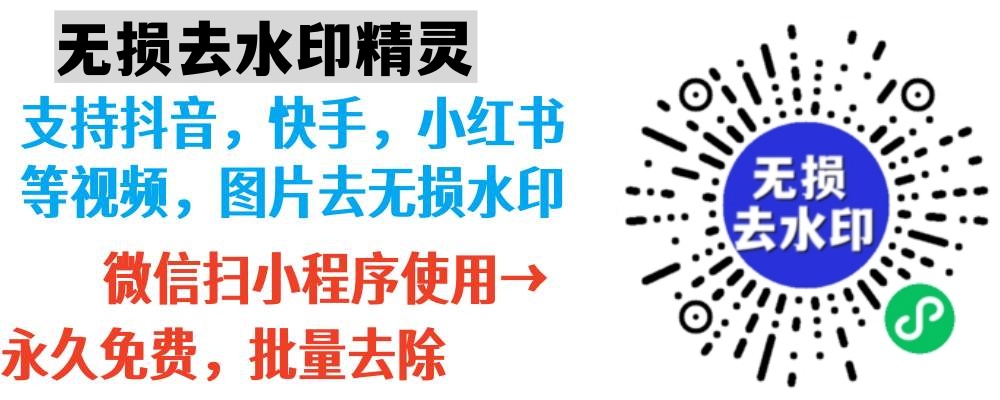如何检测Excel工作表中数据类型的列数
在Excel中,使用VBA(Visual Basic for Applications)可以轻松地检测一个工作表中具有特定数据类型的列的数量。以下是一些常见的问题和解答,帮助您了解如何使用VBA进行这一操作。
问题1:如何使用VBA检测工作表中整数字段的列数?
要检测工作表中整数字段的列数,您可以使用VBA的内置函数,如IsNumeric。以下是一个示例代码,它将计算工作表中所有整数字段的列数:
Sub CountIntegerColumns()
Dim ws As Worksheet
Dim rng As Range
Dim cell As Range
Dim count As Integer
count = 0
Set ws = ActiveSheet
Set rng = ws.UsedRange
For Each cell In rng
If IsNumeric(cell.Value) And Not IsEmpty(cell.Value) Then
count = count + 1
End If
Next cell
MsgBox "The number of integer columns is: " & count
End Sub
问题2:如何检测工作表中包含文本的列数?
要检测工作表中包含文本的列数,您可以编写一个VBA宏,该宏遍历工作表中的每个单元格,并检查其值是否为文本。以下是一个示例代码:
Sub CountTextColumns()
Dim ws As Worksheet
Dim rng As Range
Dim cell As Range
Dim count As Integer
count = 0
Set ws = ActiveSheet
Set rng = ws.UsedRange
For Each cell In rng
If IsText(cell.Value) Then
count = count + 1
End If
Next cell
MsgBox "The number of text columns is: " & count
End Sub
Function IsText(ByVal cellValue As Variant) As Boolean
IsText = VarType(cellValue) = vbString
End Function
问题3:如何检测工作表中包含日期的列数?
检测工作表中包含日期的列数可以通过检查每个单元格的值是否可以转换为日期来实现。以下是一个示例VBA代码,用于检测包含日期的列数:
Sub CountDateColumns()
Dim ws As Worksheet
Dim rng As Range
Dim cell As Range
Dim count As Integer
count = 0
Set ws = ActiveSheet
Set rng = ws.UsedRange
For Each cell In rng
If IsDate(cell.Value) And Not IsEmpty(cell.Value) Then
count = count + 1
End If
Next cell
MsgBox "The number of date columns is: " & count
End Sub