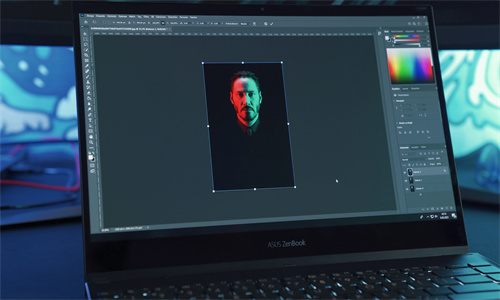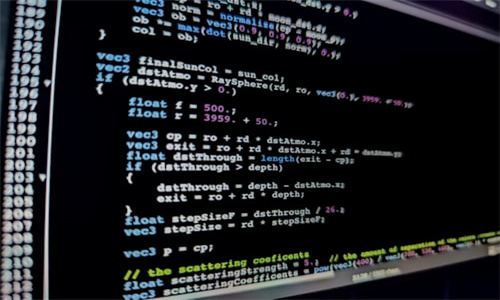批量去水印可以通过多种高效工具和方法实现,以下是分步骤的解决方案,涵盖免费和付费工具,适用于不同场景:
一、在线工具(快速免费,适合少量文件)
- Remove.bg(在线版)
- 访问 remove.bg
- 上传图片(单张/批量,支持10张/次)
- 自动去除中心区域水印(如抖音/微信水印)
下载格式:PNG(透明背景)/JPG
Remove-Logo.com
- 支持批量上传(最大50张,5GB总大小)
- 可自定义水印区域(用画笔圈选)
- 免费版导出带分辨率水印,付费解锁高清
二、桌面软件(专业级处理)
- Adobe Photoshop(推荐企业用户)
- 创建动作批处理:
- 新建动作(Action)
- 录制「选择水印区域→应用去除插件→保存导出」流程
- 批量执行(文件→自动→批处理)
优势:保持4K画质,支持PS表达式插件
FastStone Image Viewer(免费)
- 批量处理:文件→批量转换
- 支持参数化设置:输出质量85%-100%,水印区域识别(需预设规则)
- 处理速度:约200张/分钟(Intel i5配置)
三、开发者方案(Python脚本)
```python
使用PIL库批量处理(需安装 pillow库)
from PIL import Image, ImageDraw
def remove_watermark(input_dir, output_dir):
for filename in os.listdir(input_dir):
if filename.lower().endswith(('.png', '.jpg', '.jpeg')):
img = Image.open(os.path.join(input_dir, filename))
draw = ImageDraw.Draw(img)
假设水印在图片右下角10%区域
width, height = img.size
x1, y1 = width0.9, height0.9x2, y2 = width, height
draw.rectangle([(x1,y1), (x2,y2)], fill='white', outline='white')
img.save(os.path.join(output_dir, filename))
if name == "main":
import os
input_path = "watermarked_images/"
output_path = "cleaned_images/"
os.makedirs(output_path, exist_ok=True)
remove_watermark(input_path, output_path)
```
执行参数:Python -m script.py
优化建议:添加进度条、错误日志、多线程加速
四、移动端方案(即时处理)
- Remove.bg APP(iOS/Android)
- 支持拍摄实时去水印
- 批量导入:通过「文件」→「批量选择」处理最多50张
优势:自动识别抖音/快手/微信等平台水印
Snapseed(Google Play)
- 使用「局部调整」工具:
- 用「画笔」工具涂抹水印区域
- 点击「调整」→「不透明度」100%
- 批量处理:通过「文件」→「导入所有图片」
五、企业级解决方案(高吞吐量)
- AWS Lambda + API Gateway
构建云端处理服务:
```javascript
// Lambda处理函数(Node.js)
const AWS = require('aws-sdk');
const s3 = new AWS.S3();
exports.handler = async (event) => {
const params = JSON.parse(event.body);
const bucket = params.bucket;
const files = params.files;
for (const file of files) {const inputKey = `watermarked/${file