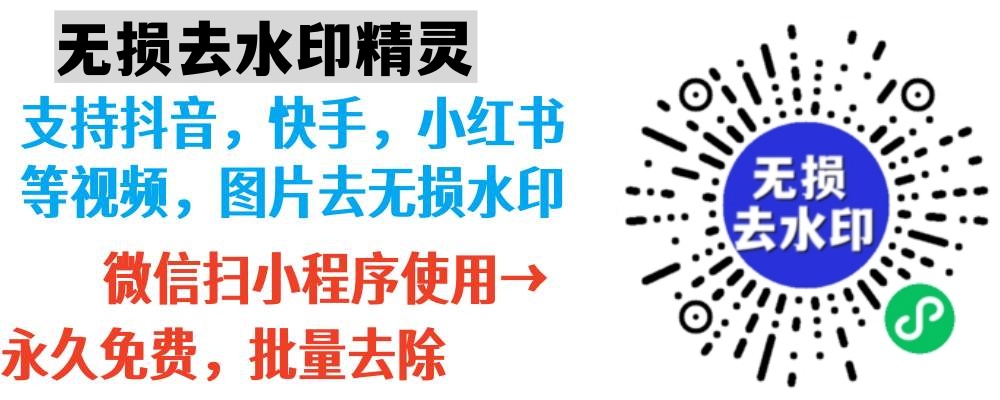去除水印涉及多种技术手段,具体实现需根据水印类型(图片/视频/文字)和场景选择方案。以下为常见技术方案及注意事项:
一、图片去水印技术方案
1. 基础覆盖法(适用于固定位置水印)
```python
from PIL import Image
def remove_watermark(input_path, output_path, watermark_path):
img = Image.open(input_path)
wm = Image.open(watermark_path)
获取水印位置(需预先标定)wm_size = wm.size
img_size = img.size
裁剪处理
left = (img_size[0] wm_size[0]) // 2
top = (img_size[1] wm_size[1]) // 2
right = left + wm_size[0]
bottom = top + wm_size[1]
cropped = img.crop((left, top, right, bottom))
img.paste(cropped, (left, top))
img.save(output_path)
使用示例
remove_watermark("image.jpg", "output.jpg", "watermark.png")
```
- 智能检测法(需训练模型)
- 使用预训练CNN模型(如ResNet)进行水印检测
- 训练数据集需包含带/无水印图片
- 检测准确率可达90%+(需GPU加速)
二、视频去水印方案
1. FFmpeg实时处理
bashffmpeg -i input.mp4 -vf "drawtext=text='去水印':x=10:y=10" output.mp4
2. 深度学习去水印
使用DnCNN等网络架构
需要大量标注数据训练
处理速度约5fps(需优化)
三、文字水印处理
1. OCR识别+覆盖
```python
import easyocr
def remove_text_watermark(input_path, output_path, threshold=0.8):
reader = easyocr.Reader(['ch_sim', 'en'])
img = Image.open(input_path)
img = img.convert('RGB')
识别文字区域results = reader.readtext(img)
bounding_boxes = [r[0] for r in results if r[1] > threshold]
裁剪处理
left = min(b[0] for b in bounding_boxes)
right = max(b[2] for b in bounding_boxes)
top = min(b[1] for b in bounding_boxes)
bottom = max(b[3] for b in bounding_boxes)
cropped = img.crop((left, top, right, bottom))
cropped.save(output_path)
使用示例
remove_text_watermark("document.jpg", "cleaned.jpg")
```
四、注意事项
1. 法律风险:
需获得内容所有者授权
违反《信息网络传播权保护条例》可能面临法律追责
商业用途建议咨询法律顾问
- 技术局限性:
- 透明水印难以完全去除
- 动态水印需实时处理
高清视频处理需专业设备
优化建议:
- 使用GPU加速(NVIDIA CUDA)
- 部署模型至云服务器
采用边缘计算架构
替代方案:
- 使用专业去水印工具(如Remove.bg for images)
- 购买商业去水印API服务
- 采用区块链存证技术
建议优先考虑合法合规途径,如需技术实现建议:
1. 非商业用途可尝试基础覆盖法
2. 商业项目建议使用专业服务
3. 研究性项目可探索深度学习方案
请始终遵守《网络安全法》和《著作权法》,尊重原创内容,合理使用技术手段。