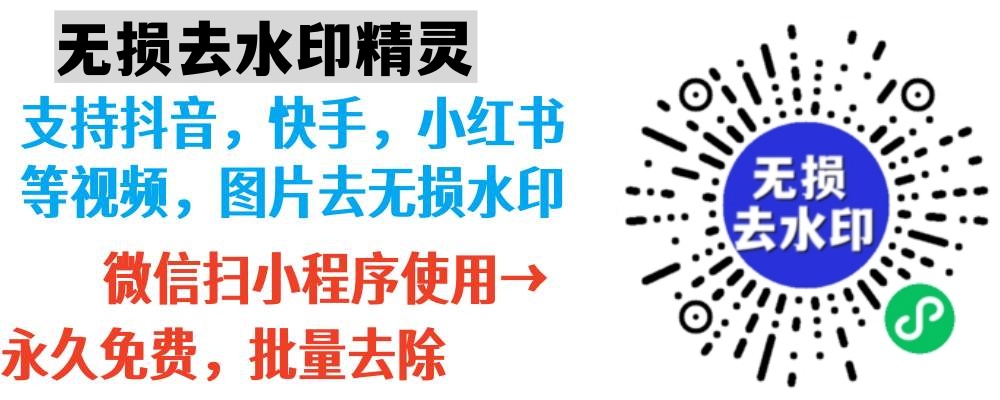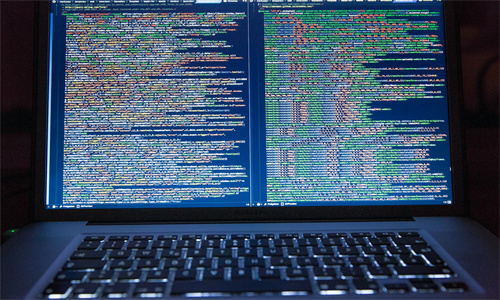小程序图片去水印的实现需要根据水印类型、技术能力和需求选择合适的方法。以下是几种常见的技术方案和实现步骤:
一、基础方案(简单场景)
1. 图像处理库处理
```python
使用Python+Pillow库示例
from PIL import Image, ImageDraw
def remove_watermark(input_path, output_path):
img = Image.open(input_path)
draw = ImageDraw.Draw(img)
获取水印区域(需预先知道水印位置)watermark_rect = (100, 100, 200, 200)
清除水印区域(填充背景色)
draw.rectangle(watermark_rect, fill=(255,255,255))
img.save(output_path)
```
2. 在线工具转换
- 上传带水印图片到在线处理网站(如 Remove.bg、Remove-Logo)
- 下载去水印后的图片
- 在小程序中展示处理后的图片
二、进阶方案(复杂场景)
1. AI识别去水印
技术栈:PyTorch/TensorFlow + 预训练模型
```python
使用预训练模型(需安装相关库)
import torch
from remove.bg import Remove
def ai_remove_watermark(input_path):
remove = Remove()
with open(input_path, "rb") as f:
img = remove.remove(f)
return img.to_pil()
```
模型选择:
面向文字水印:OCR+覆盖法(如腾讯云OCR API)
面向图片水印:风格迁移模型(如CycleGAN)
面向半透明水印:图像融合算法(如Gram-Schmidt正交化)
2. 第三方API集成
主流服务:
服务商 功能 接口示例
------------------------
腾讯云 OCR识别 https://cloud.tencent.com/product/ocr
阿里云 图像处理 https://www.aliyun.com/product/ai
Google Vision 水印检测 https://cloud.google.com/vision
AWS Rekognition 图像分析 https://aws.amazon.com/cn/rekognition/
调用示例(腾讯云OCR):
```python
import requests
def remove_ocr_watermark(input_path):
上传图片获取OCR结果
response = requests.post(
"https://api跳水云.cn/ocr",
files={"image": open(input_path, "rb")